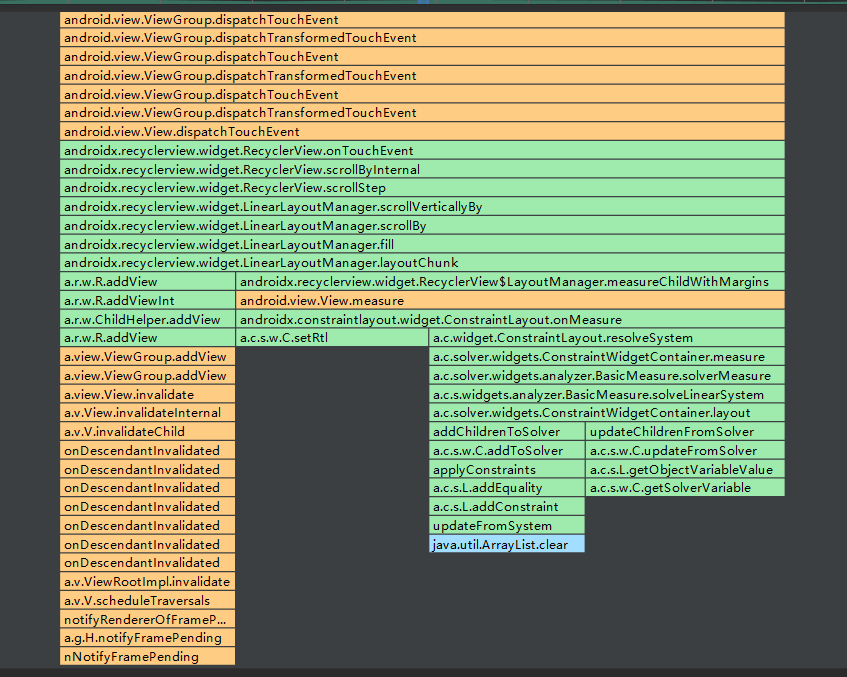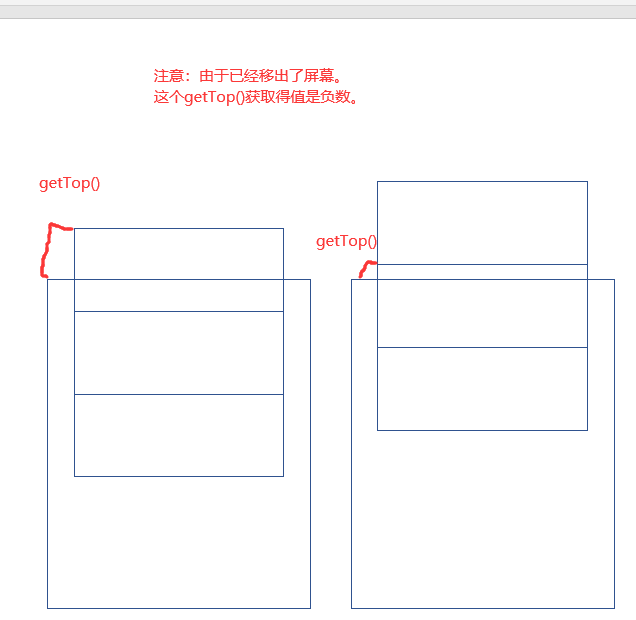通过使用as的Profiler监听cpu的运行状况,我们可以更容易的了解到Recycleview滑动的执行过程。由下图可以看到,recycle view的滑动一次调用了:
1
2
3
4
5
6
7
8
9
| RecyclerView.onTouchEvent()
RecyclerView.scrollByInternal()
RecyclerView.scrollStep()
LinearLayoutManager.scrollVerticallyBy()
LinearLayoutManager.scrollBy()
OrientationHelper.offsetChildren()
LayoutManager.offsetChildrenVertical()
RecyclerView.offsetChildrenVertical()
View.offsetTopAndBottom()
|
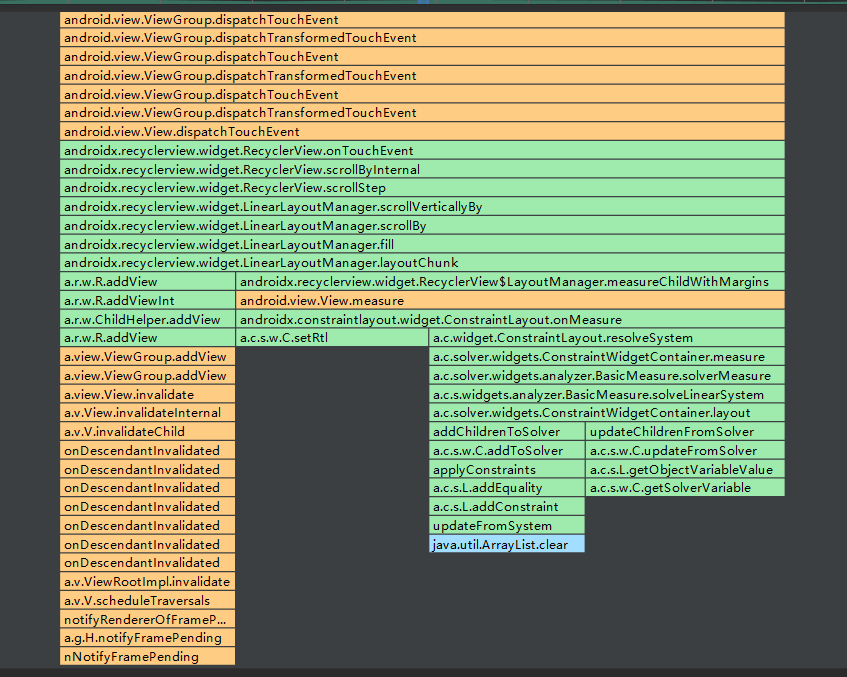
获取Recycleview滑了多少距离得一个好方式:
1
2
3
4
5
6
7
| public int getScollYDistance() {
LinearLayoutManager layoutManager = (LinearLayoutManager) this.getLayoutManager();
int position = layoutManager.findFirstVisibleItemPosition();
View firstVisiableChildView = layoutManager.findViewByPosition(position);
int itemHeight = firstVisiableChildView.getHeight();
return (position) * itemHeight - firstVisiableChildView.getTop();
}
|
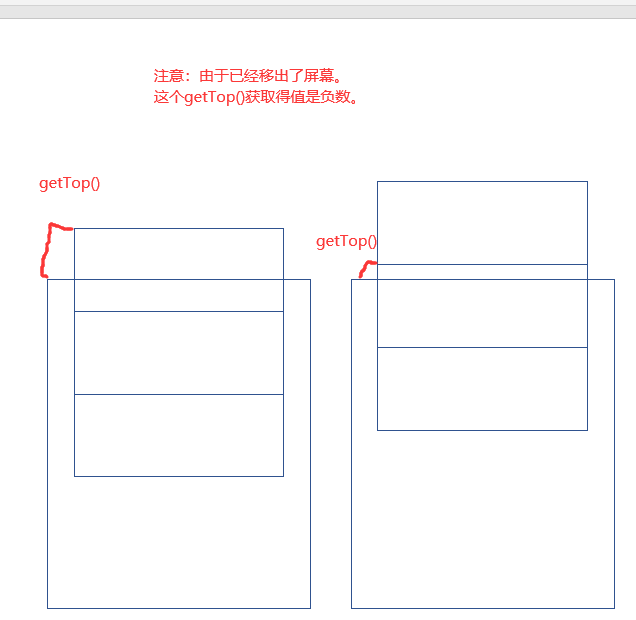
1
2
3
4
5
6
7
8
9
10
11
12
13
14
15
16
17
18
19
20
21
22
23
24
25
26
27
28
29
30
31
32
33
34
35
|
void scrollStep(int dx, int dy, @Nullable int[] consumed) {
startInterceptRequestLayout();
onEnterLayoutOrScroll();
TraceCompat.beginSection(TRACE_SCROLL_TAG);
fillRemainingScrollValues(mState);
int consumedX = 0;
int consumedY = 0;
if (dx != 0) {
consumedX = mLayout.scrollHorizontallyBy(dx, mRecycler, mState);
}
if (dy != 0) {
consumedY = mLayout.scrollVerticallyBy(dy, mRecycler, mState);
}
TraceCompat.endSection();
repositionShadowingViews();
onExitLayoutOrScroll();
stopInterceptRequestLayout(false);
if (consumed != null) {
consumed[0] = consumedX;
consumed[1] = consumedY;
}
}
|
1
2
3
4
5
6
7
8
9
10
11
12
13
14
15
16
17
18
19
20
21
22
23
24
25
26
27
28
29
30
31
32
|
@Override
public int scrollVerticallyBy(int dy, RecyclerView.Recycler recycler,
RecyclerView.State state) {
if (mOrientation == HORIZONTAL) {
return 0;
}
return scrollBy(dy, recycler, state);
}
int scrollBy(int delta, RecyclerView.Recycler recycler, RecyclerView.State state) {
if (getChildCount() == 0 || delta == 0) {
return 0;
}
ensureLayoutState();
mLayoutState.mRecycle = true;
final int layoutDirection = delta > 0 ? LayoutState.LAYOUT_END : LayoutState.LAYOUT_START;
final int absDelta = Math.abs(delta);
updateLayoutState(layoutDirection, absDelta, true, state);
final int consumed = mLayoutState.mScrollingOffset
+ fill(recycler, mLayoutState, state, false);
if (consumed < 0) {
return 0;
}
final int scrolled = absDelta > consumed ? layoutDirection * consumed : delta;
mOrientationHelper.offsetChildren(-scrolled);
mLayoutState.mLastScrollDelta = scrolled;
return scrolled;
}
|