一台电脑登录多个GitHub方式
- 首先生成多个SSH Key(给不同账号配置对应的私钥)
1 | ssh-keygen -t ed25519 -C "你的邮箱" |
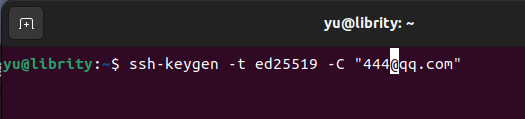
在Ubuntu系统上保存位置: 根目录./ssh
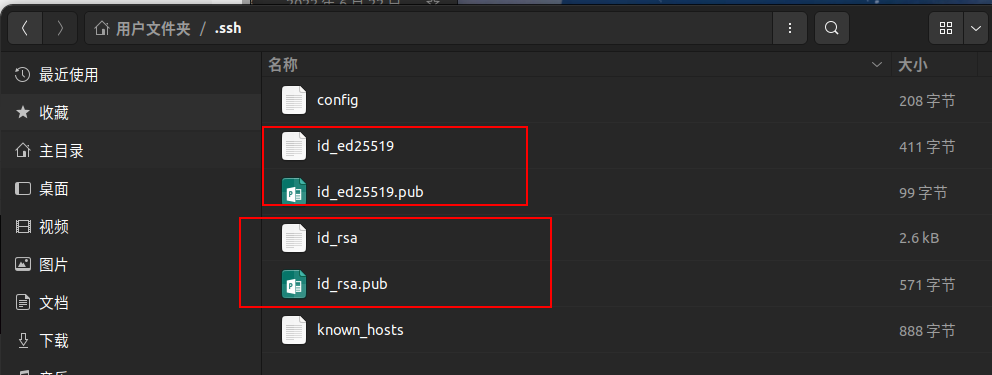
把 .pub 文件内容 填到github里面:
1
2// 查看内容
cat ~/.ssh/id_ed25519.pub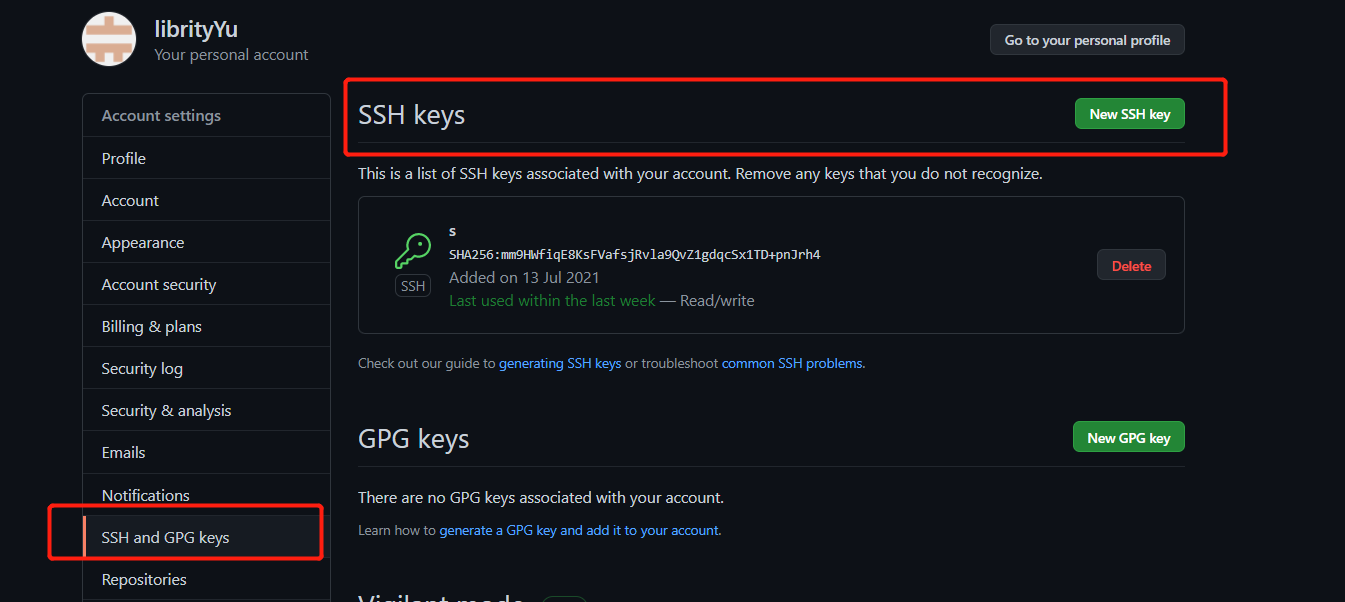
把key添加到ssh agent上,由于默认使用的是.ssh/id_rsa,所以你需要显示告诉ssh agent加上新的key
1
ssh-add ~/.ssh/id_ed25519
想要查看的话执行:ssh-add -l
因为是多账户所以要配置.ssh/config
一般默认没有config文件,需要手动创建 touch config
1
2
3
4
5
6
7
8
9
10
11
12
13
14
15$ vi .ssh/config
# 加上以下内容
#default github
Host github-A
HostName github.com
User git
IdentityFile ~/.ssh/id_rsa
IdentitiesOnly yes
Host github-B
HostName github.com
User git
IdentityFile ~/.ssh/id_rsa_work_two
IdentitiesOnly yes到这里git的配置完成了。
可以进行远程测试:
1
2
3$ ssh –T github-A
$ ssh –T github-B将代码进行上传,这里有一点需要注意,我们远程的写法需要改变。需要填上刚才配置config的HOST的名字:
原来的写法
1
$ git clone git@github.com: 11699/learngit.git
现在
1
$ git clone git@github-B:librityYu/Whatif.git
还想在完美点可以给仓库设置单独的用户名:
1
2
3$ git config user.name "one_name" ; git config user.email "one_email"
$ git config user.name "two_name" ; git config user.email "two_email"