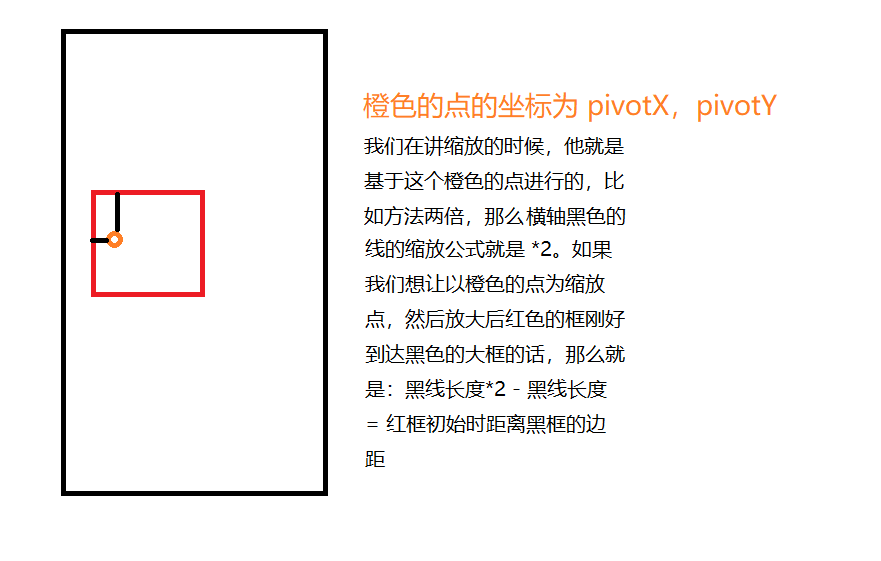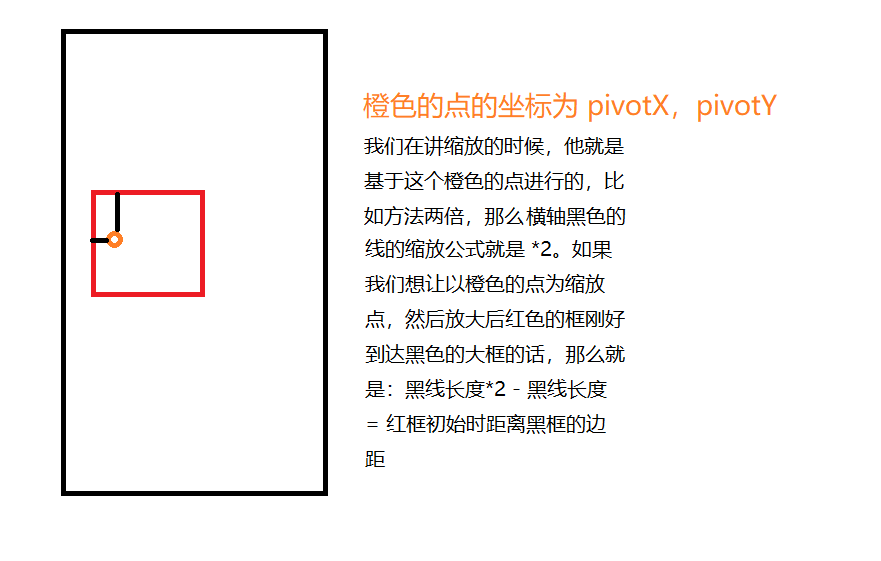1
2
3
4
5
6
7
8
9
10
11
12
13
14
15
16
17
18
19
20
21
22
23
24
25
26
27
28
29
30
31
32
33
34
35
36
37
38
39
40
41
42
43
44
45
46
47
48
49
50
51
52
53
54
55
56
57
58
59
60
61
62
63
64
65
66
67
68
69
70
71
72
73
74
75
76
77
78
79
80
81
82
83
84
85
86
87
88
89
| package com.example.androidx_branch.scalestudy
import android.animation.Animator
import android.animation.AnimatorSet
import android.animation.ObjectAnimator
import android.os.Bundle
import android.util.Log
import android.view.MotionEvent
import androidx.appcompat.app.AppCompatActivity
import androidx.appcompat.widget.ViewUtils
import androidx.constraintlayout.widget.ConstraintSet
import com.example.androidx_branch.R
import com.example.androidx_branch.scrollerpicker.library.util.ScreenUtil
import com.uppack.lksmall.baseyu.weight.util.ViewUtil
import kotlinx.android.synthetic.main.activity_picture.*
import kotlinx.android.synthetic.main.activity_scalea.*
import java.util.function.LongFunction
class ScaleStudyActivity : AppCompatActivity() {
lateinit var scaleAnimal: ObjectAnimator
lateinit var scaleYAnimal: ObjectAnimator
lateinit var scaleXAnimal: ObjectAnimator
var animatorSet: AnimatorSet = AnimatorSet()
override fun onCreate(savedInstanceState: Bundle?) {
super.onCreate(savedInstanceState)
setContentView(R.layout.activity_scalea)
btnStart.setOnClickListener {
beginBigToSmall(true)
animatorSet.start()
}
btnEnd.setOnClickListener {
beginBigToSmall(false)
animatorSet.start()
}
}
fun beginSmallToBig(toBig: Boolean) {
scaleXAnimal = ObjectAnimator.ofFloat(
imgView,
"scaleX",
imgView.scaleX,
if (toBig) ScreenUtil.getScreenWidth() / imgView.width.toFloat() else 1f
)
scaleYAnimal = ObjectAnimator.ofFloat(
imgView,
"scaleY",
imgView.scaleY,
if (toBig) ScreenUtil.getScreenHeight() / imgView.height.toFloat() else 1f
)
animatorSet.playTogether(scaleXAnimal, scaleYAnimal)
animatorSet.setDuration(2000)
imgView.pivotX =
(imgView.left.toFloat()) / ((ScreenUtil.getScreenWidth() / imgView.width.toFloat()) - 1)
imgView.pivotY =
(imgView.top.toFloat()) / ((ScreenUtil.getScreenHeight() / imgView.height.toFloat()) - 1)
}
fun beginBigToSmall(toSmall: Boolean) {
var targetX = ViewUtil.dip2px(40f)
var targetY = ViewUtil.dip2px(100f)
scaleXAnimal = ObjectAnimator.ofFloat(
imgView,
"scaleX",
imgView.scaleX,
if (toSmall) ViewUtil.dip2px(100f) / imgView.width.toFloat() else 1f
)
scaleYAnimal = ObjectAnimator.ofFloat(
imgView,
"scaleY",
imgView.scaleY,
if (toSmall) ViewUtil.dip2px(90f) / imgView.height.toFloat() else 1f
)
animatorSet.playTogether(scaleXAnimal, scaleYAnimal)
animatorSet.setDuration(2000)
imgView.pivotX =targetX/(1f-ViewUtil.dip2px(100f)/imgView.width.toFloat() )
imgView.pivotY =targetY/(1f-ViewUtil.dip2px(90f)/imgView.height.toFloat() )
}
}
|